FASTER, SMARTER WORKFLOW: YOUR REWORKS & FLAGGED JOBS JUST GOT EASIER!
At BoxBrownie.com, we’re committed to improving your experience, and our latest update makes communication with us simpler and more efficient than ever.
We’re excited to introduce a powerful upgrade to our Reworks and Flagged jobs system— a streamlined solution designed to save you time, simplify your workflow, and keep your projects running smoothly.
With this new system, updates and actions can be found on your dashboard, putting everything you need in one convenient place. Say goodbye to unnecessary steps—this is communication made effortless. Ready to see how it works? Let’s dive in!
Say Goodbye to Email Ping-Pong
We’ve made it easier than ever for you to provide the necessary details for your rework requests and jobs that have been flagged. No need to track email threads or worry about lost responses—everything is streamlined! How? You'll receive an email alert, and you can resolve everything directly from your dashboard, right in your BoxBrownie.com account, under the Jobs tab.
Here’s what this means for you:
- Faster Resolutions: You’ll get notified via email when action is needed, and you can answer directly on your dashboard so your project stays on track.
- Crystal-Clear Instructions: No guessing games—our team provides clear, step-by-step guidance for you.
- Total Convenience: Handle everything at your own pace, all within your dashboard – it's easy!
How the New System Works
We’ve made the process so simple:
For Rework Requests:
1. Get Notified: You'll get an email alert if we need additional details, like missing reference images or instructions.
2. Log in to Your Dashboard: Your rework request will appear under Jobs, alerting you to Actions Required.
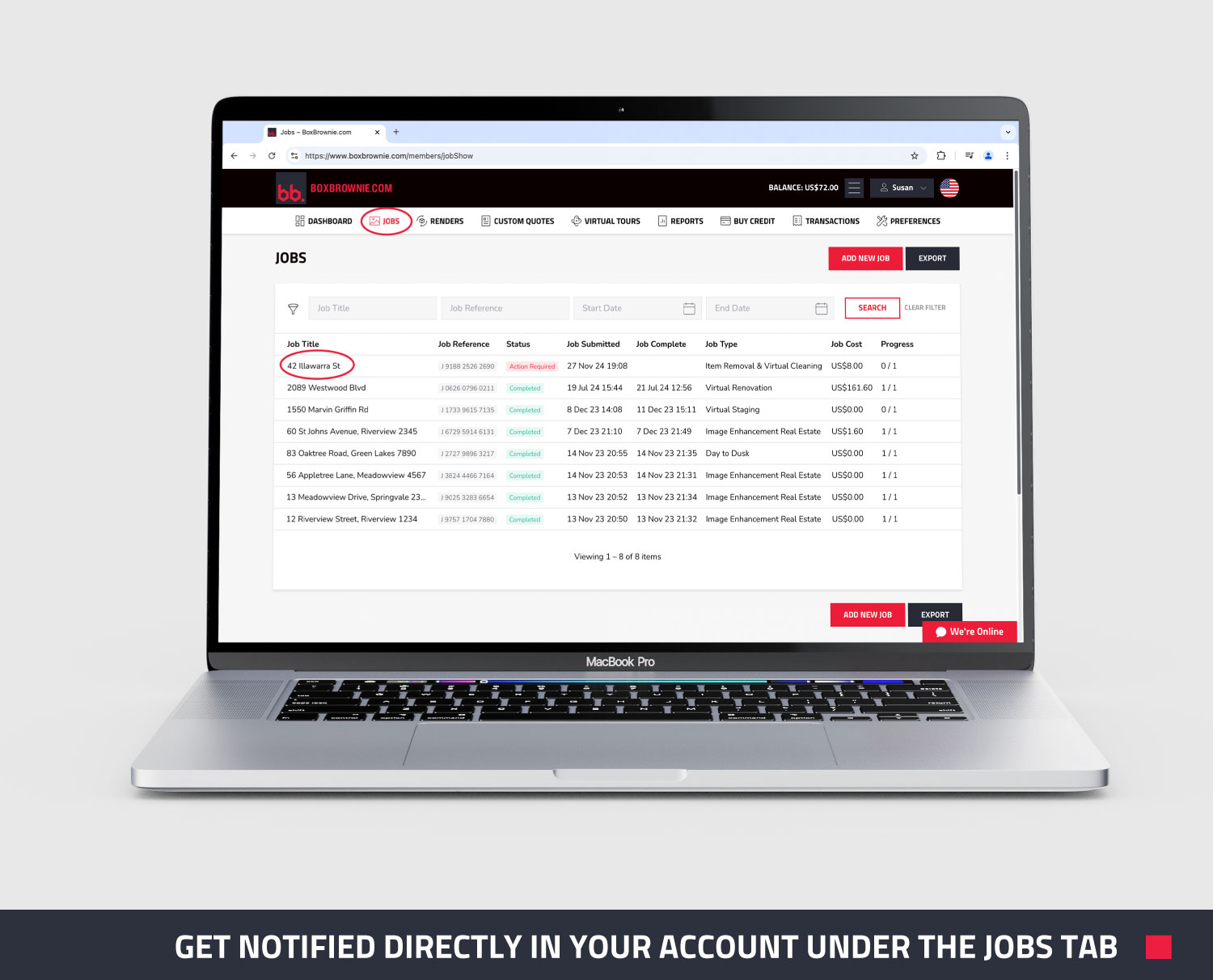
3. Follow the Steps: Click the job link. Depending on the job, you may need to upload missing files, approve any necessary edits, or add new details.
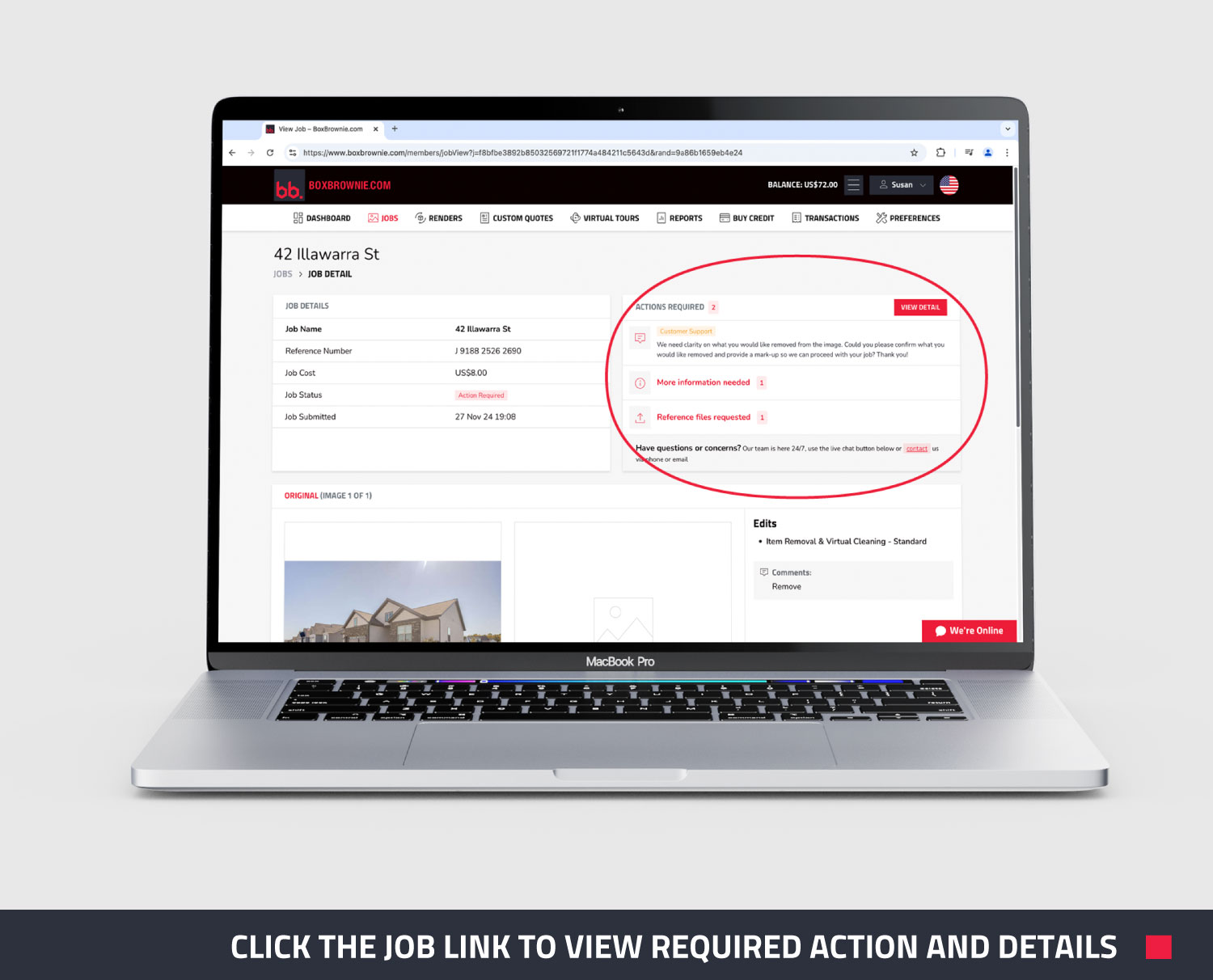
4. Submit in Seconds: Once you’re done, click Submit, and we’ll take it from there!
For Flagged Tasks:
1. Get Notified: You'll get an email alert if we need additional details, like missing reference images or instructions.
2. Log into BoxBrownie.com to View the Task Details: See exactly why the task was flagged and what’s needed to move forward.
3. Provide Input: Upload files, approve edits, or clarify instructions with ease.
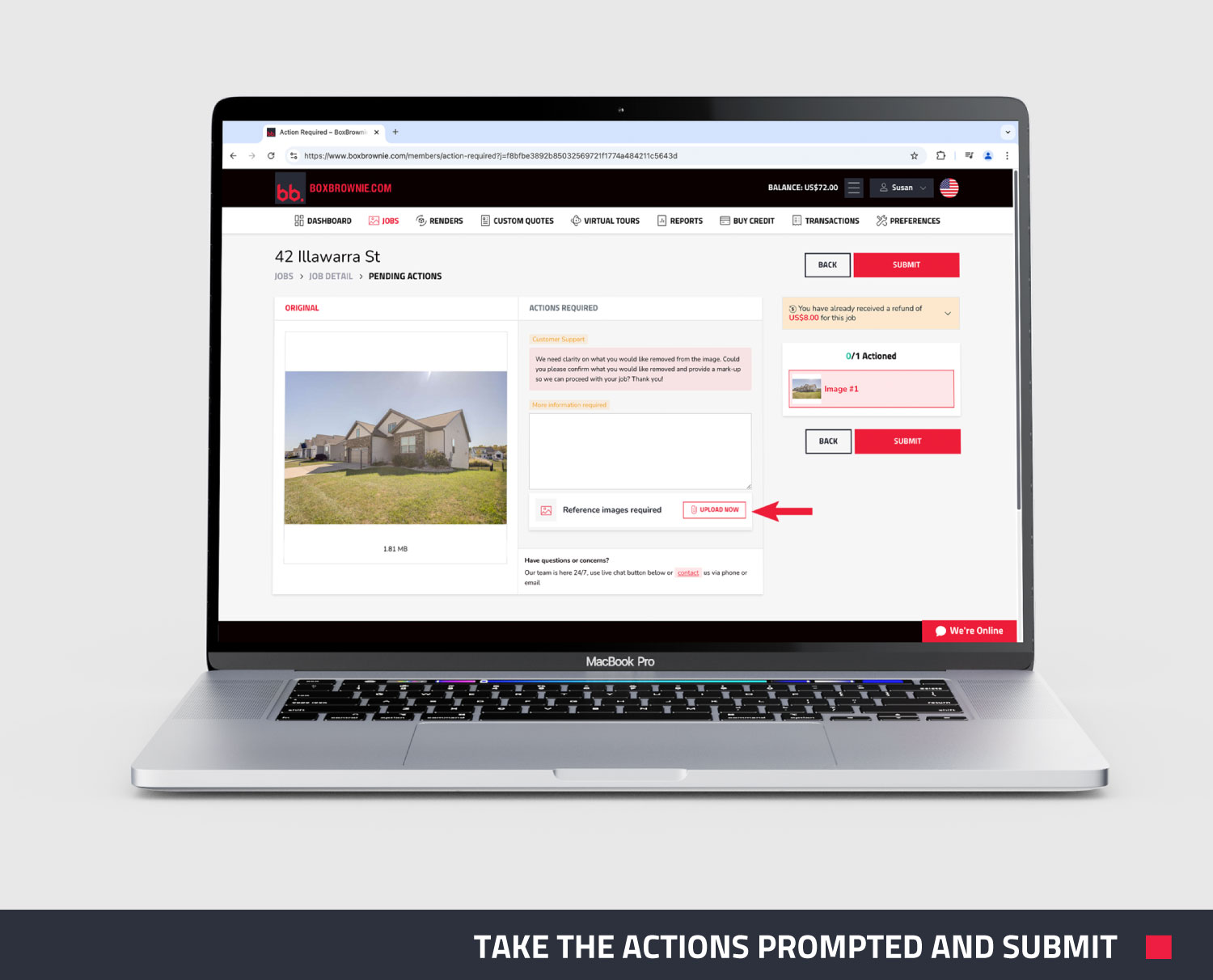
4. Approve in a Click: If additional charges apply, you can review and approve them directly.
5. Automatic Workflow: Once you’ve submitted the required information, the task is immediately routed back to our team for immediate action.
For example, you might see a message like this: Let’s say you submitted a job but forgot to attach a reference image. You'll get notified via email that your action is required. When you log in to your account and click Jobs, you’ll see a clear message in your dashboard: “We noticed your instructions refer to a reference image, however, it wasn’t attached. Please upload the image to proceed.”
Simply attach the file, hit submit, and voilà—your request is back in motion!
What If I Have Questions or Concerns?
No worries! If something isn’t clear or you’re unsure about a request, we’re here to help. Simply reach out to us via phone or live chat to discuss your options or clarify any details. Our friendly team is always ready to work with you to ensure your project stays on track.
Why You’ll Love This Update
This isn’t just a new process—it’s a better way of working. Here’s how we’ve designed it with you in mind:
- Faster Turnaround: Get your edits and tasks completed faster by minimizing delays.
- Stay in Control: Manage your projects on your terms, without relying on back-and-forth communication.
- Enhanced Transparency: Stay in the loop and know exactly what’s happening when your jobs need extra attention.
- Seamless Experience: Once you submit your input, your task flows smoothly back into our system for quick completion.
Designed with Your Needs in Mind
We created this system to prioritize your convenience and ensure your projects stay on track. Whether you’re submitting more information, resolving flagged jobs, or approving updates, everything is designed to give you more control and a better experience.
Sign up at BoxBrownie.com today and get 4 FREE edits to elevate your property photos effortlessly.
RELATED ARTICLES
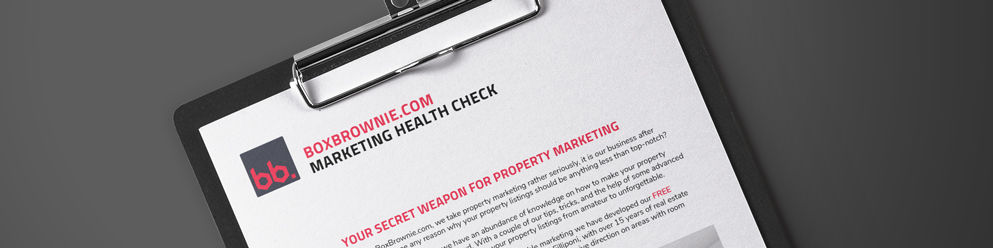
Is your real estate marketing in good health? Sometimes it’s hard to know how your property marketing could be improved without an unbiased review. That’s why we’ve introduced the FREE Real Estate Marketing Health Check. In this video, we analyze the photos of a property to see how it could have been marketed better.
READ MORE
Looking for a fresh way to make your property stand out? Our revamped Aerial Drop Pin edits are here! With sleek new pin designs and customizable options to match your branding, you can create stunning, on-brand visuals that grab attention.
READ MORE
From ancient wisdom to the latest research, these five hacks will alter your mindset, dispel your fears and even show you how to make rejection work in your favor.
READ MORE
We just picked up the brand new iPhone 14 and one thing is abundantly clear – it is insane at taking high-quality photos! In this video, we shoot an apartment using Apple’s latest tech to showcase how much of a weapon the iPhone 14 is. Check it out now!
READ MORE
BoxBrownie.com has recently released a new vertical of products specifically tailored to the commercial property market.
READ MORE
He shoots … he scores. Jesse Peters tells us how glad he is that he decided to lesson-up on his smartphone and start shooting all his real estate pics himself.
READ MORE