HOW TO SHOOT A RENTAL PROPERTY IN UNDER 6 MINUTES: A QUICK GUIDE
For short-term rental property owners and managers, time is your most valuable asset. Between managing guest turnovers, coordinating bookings, and handling maintenance, spending hours on property photography just isn’t feasible. But what if you could capture professional-quality images in under six minutes?
With SnapSnapSnap, you can! SnapSnapSnap is the photo app designed to help you get more bookings, powered by BoxBrownie.com, the world leader in property marketing. All you need is your iPhone, a tripod (if you have one, otherwise you can use handheld mode), and the app. This quick and simple setup allows you to take stunning photos without sacrificing quality or time.
Capture Listings Faster, Boost Bookings
In the fast-paced rental market, having high-quality photos can be the difference between securing a booking and losing out to a competitor. Attractive images help you stand out, increase your occupancy rate, and ensure quicker turnovers.
One of the biggest time-wasters during a photo shoot is adjusting complicated camera settings. That’s where SnapSnapSnap makes things easier.
“There are no settings to import into the app. It’s ready to use from the moment you download it,” explains Brad, professional photographer and BoxBrownie.com's co-founder.
The app uses advanced bracketing technology to automatically capture the best possible photos with your iPhone, delivering professional-level results every time. With SnapSnapSnap, you can spend less time on your camera and more time managing your rental.
Prepping for Success
The key to taking great photos quickly is preparation. Before starting your shoot, use our Ultimate Photography Checklist to ensure your property is fully ready for the camera. This will help you avoid last-minute adjustments and streamline the process.
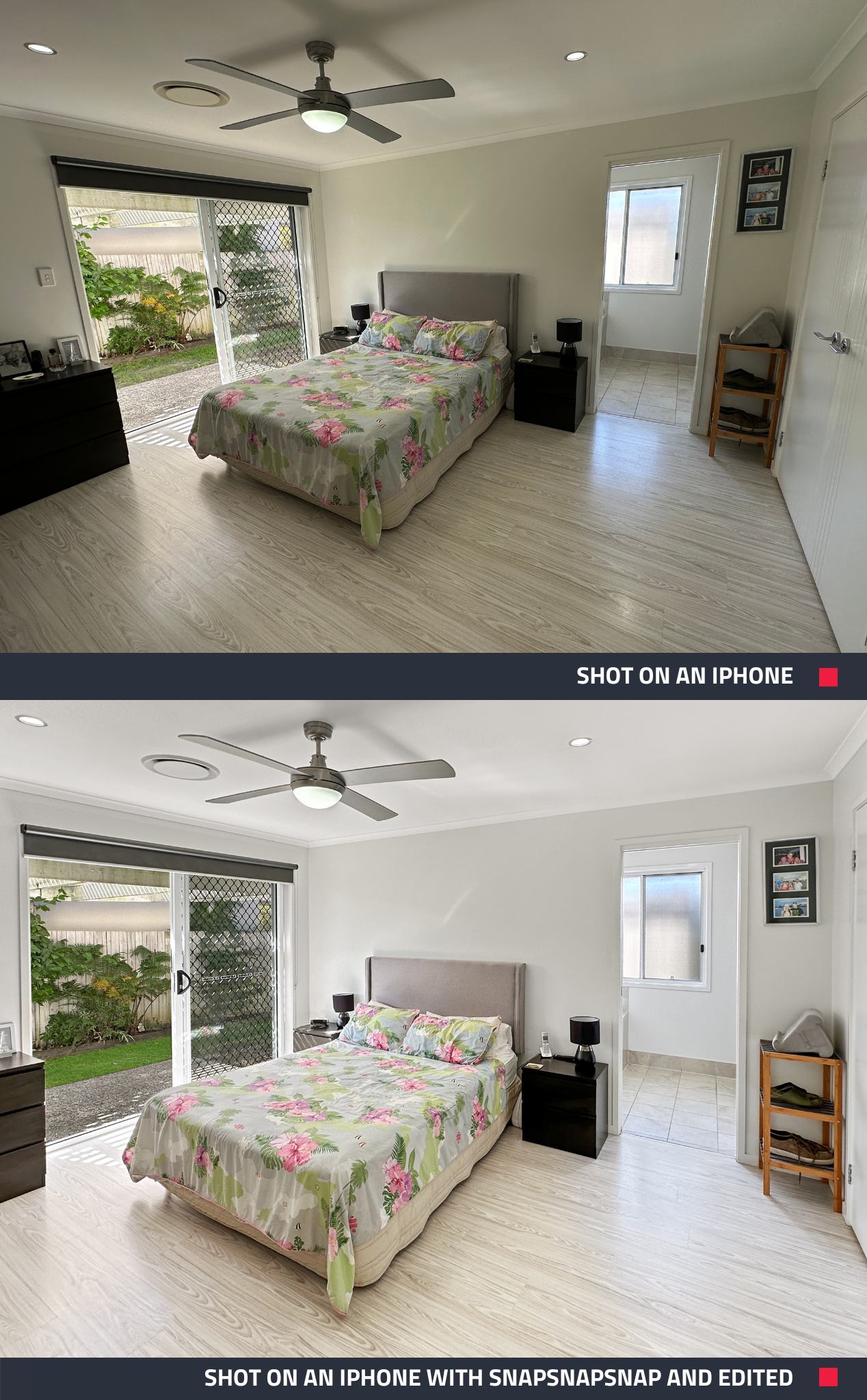
Quick Property Prep Tips Include:
- Prepare the Property: Ensure the space is clean, well-lit, and clutter-free.
- Turn on all lights to create a welcoming atmosphere.
- Open every door to enhance the sense of space in your photos.
- If you have a nice outlook, open all curtains and blinds. If you can see the neighboring house out the window, strategically lower the blinds enough to block out the adjacent house.
Leaving doors open helps enhance the sense of flow and space, which is essential when photographing properties.
“You’ll notice that open doors create flow and space in your images, which is very, very important,” Brad advises. This simple step can make a huge difference in how potential guests perceive the size and layout of your rental.
Quick Step Guide to Shooting a Rental Property
Prepare the Property: Ensure the space is clean, well-lit, and clutter-free. Open curtains and turn on all lights.
Set Up SnapSnapSnap: Download the app on your iPhone, then log into your BoxBrownie.com account. If you don’t have an account, you can create one for free in seconds.
Choose Angles: Plan your shots. Focus on key areas like living rooms, kitchens, and bedrooms.
Shoot Exteriors: For exterior shots, manage sunlight to avoid glare by blocking the sun with your hand over the lens. Don’t worry—when you submit the photo for editing with our affordable $1.60 Image Enhancement service, our expert team will remove your hand and replace the sky as part of our 17-step process.
Capture Details: Use SnapSnapSnap and your iPhone’s wide-angle lens to capture the property effectively. The app defaults to 0.6x zoom to mimic the natural field of vision, ensuring your photos look as close as possible to how guests will see the space in person.
Tackle Bathroom Reflections: In bathrooms, simply hit the shutter, step out of the frame, and let SnapSnapSnap handle it. Our team can even remove the tripod in post-production for a clean, professional shot.

For more tips getting started with SnapSnapSnap, check out our handy How-To Guide.
Why SnapSnapSnap?
With SnapSnapSnap, you can capture high-quality property photos quickly and easily. No need for expensive photography equipment or hours spent behind the camera. In just six minutes, you can shoot multiple rooms and upload them for professional editing—all from your phone.
“Honestly, it’s that easy to get professional images, straight from your phone,” says Brad.
And the best part? SnapSnapSnap is free to download from the App Store. By using it, you’ll streamline your workflow, save time, and boost your bookings with images that show off your property at its best.

Download SnapSnapSnap Today!
Start seeing how it can help you save time, simplify your photography process, and get more bookings—all with professional photos shot in under six minutes! Download SnapSnapSnap now!
RELATED ARTICLES

First impressions count, and high-quality photos can set your short-term rental apart from the competition. Follow these expert tips to declutter, stage, and light your property to showcase its best features.
READ MORE
SnapSnapSnap empowers real estate professionals to take stunning property photos on the go with an iPhone and offers multiple capture modes to suit the needs of every user. Keep reading to learn which mode is best for your photography goals.
READ MORE
Marketing a property can get really expensive… especially if you’re having to pay for it out of your own pocket! To help reduce the expensive sting of marketing a listing, our co-founder Brad Filliponi took the challenge to see if he could take professional imagery of a property for under $20.
READ MORE
The rise of the smartphone and the universal acceptance of virtual property marketing are the two top real estate stories of 2021.
READ MORE
Join Brad as he compares the iPhone 11 with the latest iPhone 15 in a real estate photography shoot-out. Discover the capabilities of the SnapSnapSnap app, helping you determine whether the latest iPhone upgrade is a valuable enhancement for your property photography toolkit!
READ MORE
Want personalized property marketing training for your team? The property market is evolving fast—stay ahead with our exclusive virtual training sessions tailored specifically for your team.
READ MORE