THE BEST 360 CAMERA TO CREATE A VIRTUAL TOUR (ON A BUDGET)
Introduction:
A 360-degree virtual tour is an incredibly powerful tool for real estate professionals whether you’re having difficulties conducting open homes in today’s challenging environment or simply want to showcase the property in the best light.
As virtual property tours become increasingly popular, the question is; ‘what is the best 360 camera for real estate agents on a budget?’
In this blog, we will be comparing the quality of three cost-effective 360 cameras available to agents when creating your own virtual tour. We will capture three virtual tours of the same property using the Google Street View via a smartphone, the Samsung S9 and a rotating kit, and the Xiaomi Mi Sphere.
Each virtual tour will then be created using our 360-degree Virtual Tour edit available at BoxBrownie.com. Starting from just US$16 per tour, this is without a doubt the most budget-friendly option available to real estate agents eager to build engaging and professional virtual tours for their latest listings.
What Is A 360-Degree Virtual Tour?
Before we get started on the comparisons, it’s important to outline exactly what a 360-degree virtual tour actually is. An effective virtual tour is a series of 360-degree images that are combined together to create a virtual walk-through experience of the property.
This is a fantastic marketing asset for showcasing the property to buyers online, especially if it’s difficult to gain access to the home or if the buyers are interstate.
This form of marketing allows your potential buyers to get a feel for the property’s scale, layout and feel without necessarily visiting it in person.
If you’d like to learn more about 360-degree virtual tours and how to shoot them effectively from start to finish, check out our previous blog on How To Create A Virtual Tour.
Option One: Google Street View With A Smartphone

Google Street View is a free app that is available to users on both Android and iPhone smartphones. The app has a clever and very easy to use feature that allows you to stitch together a series of individual shots to create one 360-degree image using just your smartphone.
Accessing the app is really simple and can be completed in just a few steps as shown below:
- Open the app on your chosen smartphone;
- Click on the orange camera icon in the bottom right corner;
- Click ‘take photo sphere’ to begin shooting.
From here, it’s just a matter of following the prompts by lining up the orange dot and taking the photo before moving on to the next orange dot. Once you’ve completed all the horizontal shots within the space, be sure to capture the vertical shots as well. This will help build the ceiling and the floor into your virtual tour.
By capturing all angles of the room, your viewers will get a better feel for the home and it also helps create a more immersive experience.
This entire process will require between 15-20 images per room resulting in approximately 3 minutes taken to shoot each individual room in the property. This end-to-end process can become quite time-consuming especially if you are shooting a larger property with multiple rooms and outdoor spaces. Many dedicated 360-degree cameras will allow you to simply press the shutter once and the camera will then rotate and take the complete images for you.
In terms of the finished product, the results can be fairly good if done properly and the app seems to work better outdoors with wide, open areas.
However, when shooting the interior of the home, some of the lines tend to not match up or become blurred which can make your virtual tour look a little odd. Once again, this takes away from the immersive nature of these tours and can distract potential buyers from the key aspects of the home that you are trying to highlight.

If you’d like to check out the virtual tour we created using the free Google Street View app and a smartphone, simply click here.
The Verdict
The Google Street View app is not something we would shoot with professionally ourselves. However in saying that, if you are on a very tight budget or during lockdown you require your client to shoot the property for you, this could be a fantastic option.
Even for agents looking to work through the difficulties of limited access to properties, the Google Street View app could get you out of trouble.
Option Two: Samsung S9 And A Rotating Kit
For this example, the rotating kit we will be using is called The VR Kit, which will set you back approximately US$110 at the time of writing this blog. But we have some great news, if you use the coupon code BOXBROWNIE.COM, you will receive an extra 10% OFF the price.
If you’d like to take advantage of this awesome offer, you can follow this link and secure your own The VR Kit today.

Setting up The VR Kit is super simple making it an appealing option for anyone looking to save time. All you need to do is clip a lens onto your smartphone and place your phone on the rotating base. You will also need to download The VR Kit app onto your smartphone so you can take the images.
The app is well-designed and straightforward allowing you to simply click on the screen and the app will get started taking the images of the property. The link below will take you to the example tour we completed using the Samsung S9 with The VR Kit. Click here to view the tour online.
You will instantly notice that the image quality is quite good as we move from room to room and work our way through the property. The quality of the shots is great and the app does a decent job at stitching them together into one 360 image.
However, there are a few drawbacks to this system:
- Be 100% certain the clip-on lens is in the correct position every time you move the device;
- You may need to remove your phone case to ensure the lens is in its correct position which can be frustrating;
- Without the phone case, the risk of your phone falling over on the monopod and doing damage is considerable and something to be aware of;
- Each image has ‘black stars’ or blurs at the top and bottom where the clip-on lens doesn’t capture the entire frame;
- You may notice that some of the lines don’t quite line up on the interior images.

The Verdict
We wouldn’t really recommend this setup for agents looking to capture professional 360-degree virtual tours. Considering the price of the gear, we would recommend paying a little extra and getting a high quality 360-degree camera.
Option Three: Xiaomi Mi Sphere

A huge positive factor for this camera is that it is extremely affordable, costing only $110 (plus postage) at the time of writing this blog. This sleek and stylish camera is compact and lightweight and is very easy to set up and get started.
All you need to do is pair the camera up to your smartphone via bluetooth and use the dedicated app that comes with the camera. As you would expect, the app is very intuitive and straightforward allowing you to simply open the app, press the shutter and the camera will take the shot.
The finished product is very good and will tick all the boxes for most agents looking to showcase their latest real estate listing in the best light. If you’d like to check out a virtual tour we completed using the Xiaomi Mi Sphere ourselves, you can follow this link.
The Verdict
Would we recommend the Xiaomi Mi Sphere? Absolutely. If you’re looking to get started in the virtual tour space on a budget, this is the perfect place to start. You will save plenty of time using a set-up like this and when paired with our 360-degree Virtual Tour edit, you can’t go wrong.
Of course, when you’re comparing the results to a high-end 360 camera like the Ricoh Z1 (for US$200) there are considerable differences. However, for the price, simplicity and performance, the Xiaomi Mi Sphere is a great option.
If you’re keen to check out the incredible output from a Ricoh Z1, you can view a virtual tour we created here.
Conclusion
As we’ve shown throughout this blog, capturing professional 360-degree virtual tours for your next listing doesn’t have to break the bank.
Each one of the three options discussed here would suit a wide range of agents depending on your budget or individual circumstances while still allowing you to create engaging virtual property tours. Of the three options analyzed, there’s no doubt the Xiaomi Mi Sphere is the pick of the bunch however, both Google Street View and The VR Kit could be a viable option depending on your needs.
All of the tours featured in this blog were created using the BoxBrownie.com 360 Virtual Tour edit which starts from just US$16 per tour.
New to BoxBrownie.com and keen to give us a try? If you’re not a member with us already, we’d love to offer you four FREE photo edits to get you started. All you have to do is head over to BoxBrownie.com and click on the sign-up button.
If you have any questions, we would love to hear from you. Send an email to [email protected] and a member of our friendly team will be in touch.
RELATED ARTICLES

Using a house currently on the market, our Co-founder Brad Filliponi is going to demonstrate how to shoot a property using his key tips to help sell a home quicker.
READ MORE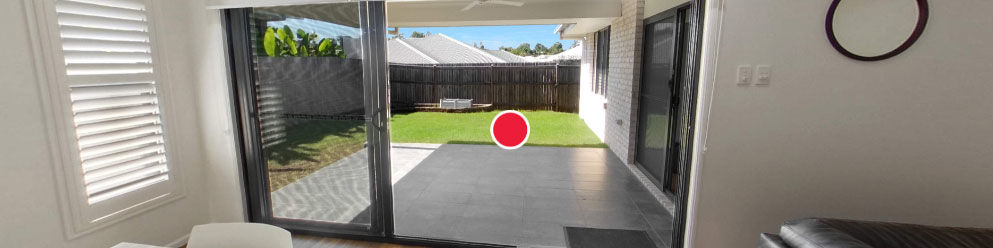
Tired of feeling like your marketing doesn’t stand out from the crowd? Having difficulties showing the property? Are potential buyers unable to travel to visit the home? Creating your very own 360-degree Virtual Tour could be the answer to all these problems and they don’t have to be difficult or time-consuming to create. In this blog, we walk you through each step of the process and show you just how easy it is to get started.
READ MORE
Want to take your listings to the next level? In this blog, we'll provide you with expert tips and tricks for creating a successful property listing that will grab the attention of home hunters and help secure a buyer quickly.
READ MORE
In our latest video, our co-founder Brad Filliponi shares expert insights on creating a captivating 360° Virtual Tour for real estate listings, from preparing the property to editing the photos.
READ MORE
Taking professional photographs for virtual staging requires a different mindset than photographing furnished spaces. But it’s really not that big of a deal. If you’re new to the task of photographing empty rooms for the purpose of virtual staging, this post has some valuable pointers.
READ MORE
If you're an agent who uses video tours instead of Virtual Tours, your listings might not be attracting the interest they should be. Here we look at why buyers increasingly prefer Virtual Tours over video walkthroughs.
READ MORE